Motorola walkie talkies are easy to use, once you program them, they are good to go just like any other walkie talkie out there in the market.
Below are the instructions on how to program your walkie talkie.
Once programmed, it is ready to be used.
To use the Motorola walkie talkie, just press the “Push to talk” button located on the side,release to receive transmission from the other party.
How to Program a Motorola walkie talkie
Three reasons why you should get Motorola walkie talkies is that they have the three following features

- Manual channel programming/setting
- Set a call tone for incoming calls
- Turn noise filtering on and off
I’m sure the last two features are very useful for a lot of walkie talkie users
To set the channel
- Press the “Menu” button
- Skim through the channels by pressing the “+” and “- “buttons.
- Once you find a channel that you would like to use, press the “Push to talk” button to confirm.
To set the call tone
- Press “Menu” three times to get the walkie talkie to go to the call tone menu.
- Press the “+” and “–“button to skim through the tones
- Press the Push to talk button to set that particular tone as your call tone.
Turn noise filtering on and off
- Press and hold the “Menu” key until the letter’s “QT” appears on screen
- Press “+” and “-“ to choose between enabling and disabling, “Y” means that noise filtering is enabled and “-“ means that it is disabled
What does “copy that” mean
We have all heard and seen how they use the “copy that” phrase after every transmission.
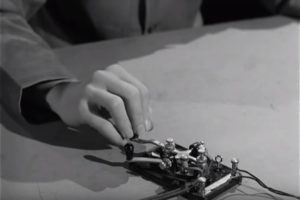
This topic is a good topic to write about since a lot of people are asking about this.
“Copy that” simply means that the information has been received and is being acknowledged.
The phrase “copy that” originated from morse code, morse code operators usually copy everything that they hear onto a sheet of paper.
So when they have received a transmission, they would “copy” it, this was where the phrase came from.
